Still Have some doubts
Here are Common Questions
If your question is not here, contact us directly
-
Who is eligible for training?
To avoid wasting time on basics of digital marketing, we have designed this training particularly for business owners, managers and people want to get ahead in digital marketing.
-
What is duration of this training?
Approximately 3 to 4 months. daily 1.5 hour training from monday to friday.
-
Do i need to have site before starting this training?
If you have a site, we can implement all the learning directly on your site and see the improvements. If not, we will provide a temporary domain to work upon.
-
How your training is different from other institutes?
We are committed to provide industry level training that enables you to directly apply your learnings on your business or job
-
I have not run any campaigns before and I am afraid of loss.
We will give you some limited budget to try and run some campaigns for us and we will examine results on the go.
-
Which type of job i can get with this training?
You will be able to get any job that is above intermediary level in any organization that has opening n PPC, SEO, or Social Media Marketing. You can start as a highly skilled freelancer, too
- Brief introduction on training
- Marketing fundamentals
- Single Gmail account setup for entire training
- Domain & Hosting introduction **Most Important**
- Editing photos and videos for ads and content using Canva
- Basics of ad scripting, planning and shooting
- Introduction to advanced graphics tools and how to download them for free
- Facebook business page creation and optimization
- Understanding personal Facebook ad accounts and Facebook business ad accounts
- Setup and optimization of Facebook ads accounts
- Troubleshoot Disabled, Restricted and Permanently restricted Facebook ad accounts
- Create real campaigns for your account or our client accounts
- Analysis of ads and optimization
- Scaling of successful Facebook campaigns
- Client Facebook ad account audit and discussion
- Design beautiful ads using AI
- Ideal landing page basics
- Sections of landing page
- CTAs and Form Placements
- Tracking of landing page conversions
- CRO of landing page and website
- Create Landing page in 30 seconds using AI
- In depth analysis and optimization of all the ads we ran in FB and Google during class
- CRO and Scaling of successful ads
- Ad structuring and planning basics
- Things to take care before naming the business
- Logo designing using AI
- Trademarking and legal fundamentals of business
- Online marketing fundamentals – CPM,CPC,CPA, etc.
- Cost structuring of business ads
- Budget allocation and projections of digital marketing
- Product strategies
- Ad creative strategies
- Lead management and CRM
- GMB creation
- Phone verification
- Address verification
- Troubleshooting of verification process
- Address pin verification
- Video and photo verification process
- Quickly optimize and analyze GMB competitors using AI
- Create and publish GMB posts using AI
- Google analytics setup
- Search console setup
- Semrush setup for free
- Ahrefs setup for free
- Free looker studio reporting templates
- SEO analysis of all data in this platforms
- AI tools with their practical use cases
- Prompt engineering to give efficient prompt to AI tool
- AI tools for ADs and creative designs
- This is not a course but a personal training.
- If time allows, we can talk about any issues like political, General, and business related.
- The basics of social media platforms (Facebook, Instagram, LinkedIn, YouTube and GMB) such as planning, strategizing, scheduling and promoting
- Social calendar planning and implementation
- Basic social content case studies and analysis
- Setup domain and hosting
- Free domain and hosting with 1 year validity for initial learning.
- WordPress installation and setup
- Website theme setup (free and paid) and demo content import
- Page builder setup, plugins setup, and woocommerce setup
- Website optimization and responsive designs setup
- Create android app for your site in 1 minute
- Create a functional website in 5 minutes using AI tools
- Google AD Manager, Google ADS Manager, Google Adsense, Google Merchant Center and Basics of Google Properties
- CPA, CPM, and CPC Fundamentals with examples
- Google Ad setup of Search ad
- Video Ad
- Shopping and Display Ad
- Performance Max
- Conversion Setup
- Create your first Google ad with our budget for us
- Ad audit and optimization
- Ad creative basics and creation using AI tools
- An ideal ad copy creation
- Copy writing basics and AI tools for it
- Google ADX
- Programmatic Ads
- Other AD network such as Taboola
- Role of advertiser and publisher
- Brief on search engine marketing (SEM)
- Understanding GTM
- Tag setup
- Server side tag setup
- Creating tag for ad and organic lead tracking
- Creating triggers and other important tags
- Clarity setup using GTM
- Analyzing heatmap and optimization of website
- Recording setup and analysis of user interaction and behavior on our business website
- Basics of Search Engine Optimization (SEO)
- SEO Project setup
- SEO tracking setup using free and paid tools
- Keyword research process
- Website analysis and audit for SEO issues
- On page optimization in details using manual methods and AI
- Technical SEO
- Client reporting of SEO efforts
- Off page SEO
- Black hat and white hat techniques in off page SEO
- Costing and budgeting of SEO practice
- How to give pricing to your client for your SEO service
- Content planning
- Content budgeting
- Programmatic SEO implementation
- Semantic SEO basics
- Topical authority SEO practice
- We will give you paid SEO tools for free to gest gist of process
- How to plan month by month SEO strategy
- Viral content creation process
- Content marketing implementation
- YouTube scripting and niche selection
- Content repurposing using AI
- Live Client negotiation
- Pricing of structure
- Marketing budgeting and allocation
- Communication skills and development
- Brief introduction on training
- Marketing fundamentals
- Single Gmail account setup for entire training
- Domain & Hosting introduction **Most Important**
- The basics of social media platforms (Facebook, Instagram, LinkedIn, YouTube and GMB) such as planning, strategizing, scheduling and promoting
- Social calendar planning and implementation
- Basic social content case studies and analysis
- Editing photos and videos for ads and content using Canva
- Basics of ad scripting, planning and shooting
- Introduction to advanced graphics tools and how to download them for free
- Setup domain and hosting
- Free domain and hosting with 1 year validity for initial learning.
- WordPress installation and setup
- Website theme setup (free and paid) and demo content import
- Page builder setup, plugins setup, and woocommerce setup
- Website optimization and responsive designs setup
- Create android app for your site in 1 minute
- Create a functional website in 5 minutes using AI tools
- Facebook business page creation and optimization
- Understanding personal Facebook ad accounts and Facebook business ad accounts
- Setup and optimization of Facebook ads accounts
- Troubleshoot Disabled, Restricted and Permanently restricted Facebook ad accounts
- Create real campaigns for your account or our client accounts
- Analysis of ads and optimization
- Scaling of successful Facebook campaigns
- Client Facebook ad account audit and discussion
- Design beautiful ads using AI
- Google AD Manager, Google ADS Manager, Google Adsense, Google Merchant Center and Basics of Google Properties
- CPA, CPM, and CPC Fundamentals with examples
- Google Ad setup of Search ad
- Video Ad
- Shopping and Display Ad
- Performance Max
- Conversion Setup
- Create your first Google ad with our budget for us
- Ad audit and optimization
- Ad creative basics and creation using AI tools
- An ideal ad copy creation
- Copy writing basics and AI tools for it
- Ideal landing page basics
- Sections of landing page
- CTAs and Form Placements
- Tracking of landing page conversions
- CRO of landing page and website
- Create Landing page in 30 seconds using AI
- Google ADX
- Programmatic Ads
- Other AD network such as Taboola
- Role of advertiser and publisher
- Brief on search engine marketing (SEM)
- In depth analysis and optimization of all the ads we ran in FB and Google during class
- CRO and Scaling of successful ads
- Ad structuring and planning basics
- Understanding GTM
- Tag setup
- Server side tag setup
- Creating tag for ad and organic lead tracking
- Creating triggers and other important tags
- Things to take care before naming the business
- Logo designing using AI
- Trademarking and legal fundamentals of business
- Online marketing fundamentals – CPM,CPC,CPA, etc.
- Cost structuring of business ads
- Budget allocation and projections of digital marketing
- Product strategies
- Ad creative strategies
- Lead management and CRM
- Clarity setup using GTM
- Analyzing heatmap and optimization of website
- Recording setup and analysis of user interaction and behavior on our business website
- Examining customer behavior and pattern identification
- GMB creation
- Phone verification
- Address verification
- Troubleshooting of verification process
- Address pin verification
- Video and photo verification process
- Quickly optimize and analyze GMB competitors using AI
- Create and publish GMB posts using AI
- Basics of Search Engine Optimization (SEO)
- SEO Project setup
- SEO tracking setup using free and paid tools
- Keyword research process
- Website analysis and audit for SEO issues
- On page optimization in details using manual methods and AI
- Technical SEO
- Client reporting of SEO efforts
- Off page SEO
- Black hat and white hat techniques in off page SEO
- Costing and budgeting of SEO practice
- How to give pricing to your client for your SEO service
- Content planning
- Content budgeting
- Programmatic SEO implementation
- Semantic SEO basics
- Topical authority SEO practice
- We will give you paid SEO tools for free to gest gist of process
- How to plan month by month SEO strategy
- Google analytics setup
- Search console setup
- Semrush setup for free
- Ahrefs setup for free
- Free looker studio reporting templates
- SEO analysis of all data in this platforms
- Viral content creation process
- Content marketing implementation
- YouTube scripting and niche selection
- Content repurposing using AI
- AI tools with their practical use cases
- Prompt engineering to give efficient prompt to AI tool
- AI tools for ADs and creative designs
- Live Client negotiation
- Pricing of structure
- Marketing budgeting and allocation
- Communication skills and development
- This is not a course but a personal training.
- If time allows, we can talk about any issues like political, General, and business related.